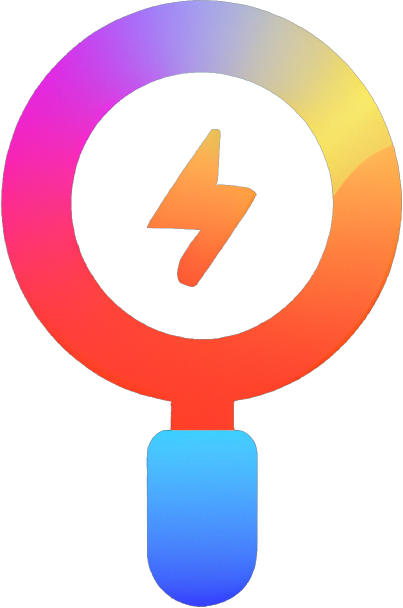Best Alternatives to Keywords Everywhere
Best Alternatives to Keywords Everywhere
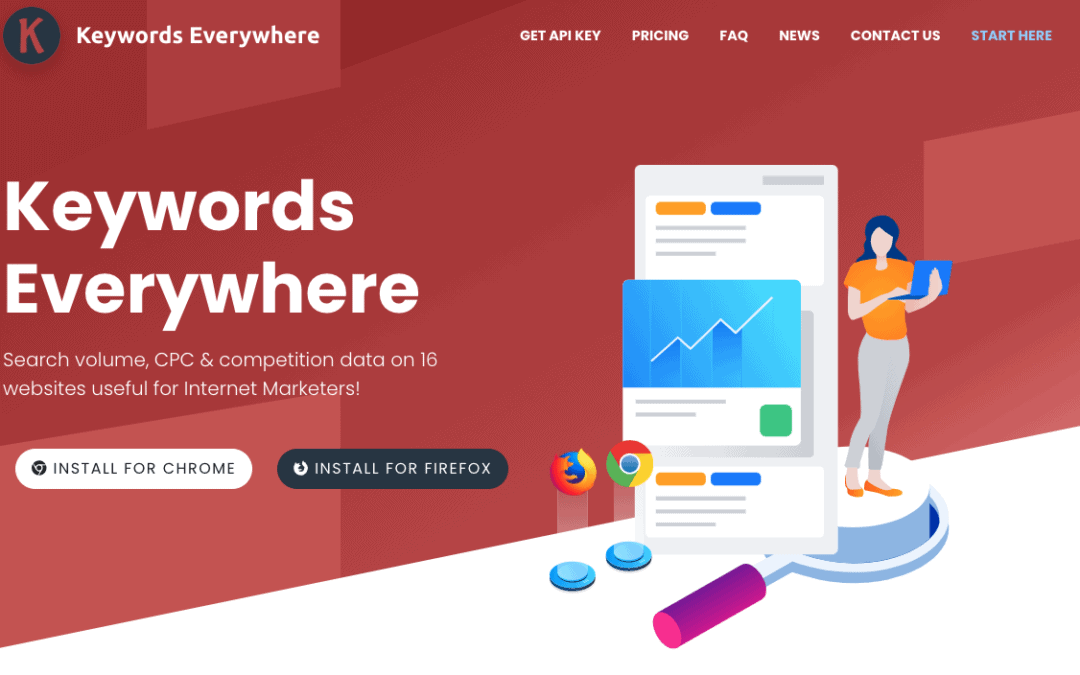
Keywords Everywhere is a browser extension for Chrome and Firefox that provides keyword data for various webmaster tools and services. It allows users to see useful metrics such as search volume, CPC, and competition for a given keyword on various websites such as Google Search, YouTube, Amazon, and many more.
The tool shows the data directly on the search results page, making it easy for users to quickly gather valuable data without having to navigate to different websites. The data provided by Keywords Everywhere includes information on search volume, CPC, and competition for a given keyword. Additionally, it also provides related keywords and their metrics, which can be useful for keyword research and content optimization. The plugin also allows for generating keyword lists, CSV exports, and integration with Google Analytics. This makes it an efficient tool for SEO professionals and content creators who want to optimize their website content for search engines and improve their website’s visibility on the web.
Keyword research plays an important role in various areas of online marketing and is the initial phase in any SEO strategy. It’s crucial to understand what users are searching for and create content that addresses their needs and uses language that they can easily comprehend. For instance, Google’s objective is to present high-quality websites in its search results that effectively answer users’ queries. To improve your Google ranking, it’s necessary to provide Googlebot with the appropriate signals when it crawls the content of your pages, and one of the best ways to do this is by incorporating keywords. Higher search engine rankings lead to more traffic, as seen in the graph below, where websites that appear at the top of SERPs receive over 60% of traffic from search engines.
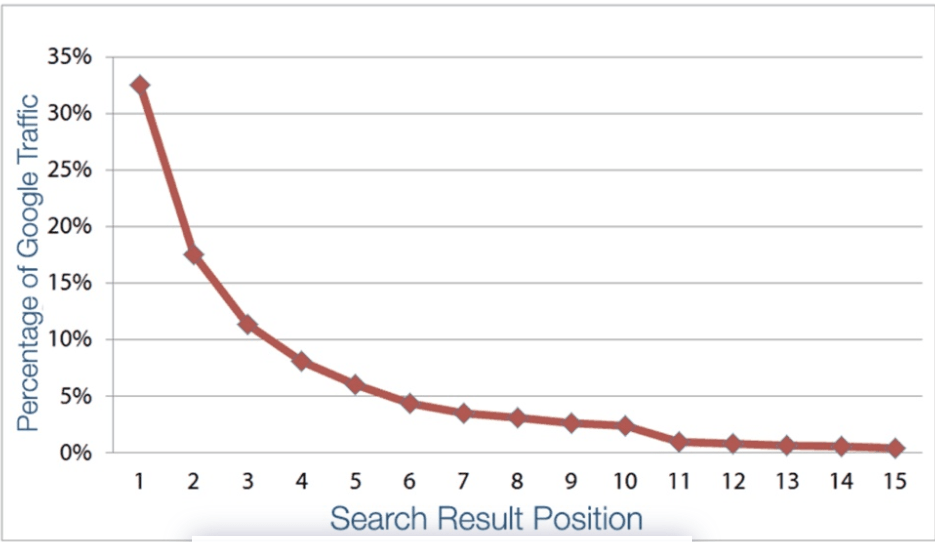
But why would anyone want to find an alternative for such a renowned tool? What are some of the best alternatives for Keywords anywhere? How do Keywords Everywhere compare to its competition? Let’s hit all these in this article.
Why Would Someone Look For A Keywords Everywhere Alternative?
There are several reasons why someone might want to find alternatives for Keywords Everywhere:
Cost
Keywords Everywhere is a paid tool, and some users might not be able to afford it or prefer a free alternative.
Limited Functionality
While Keywords Everywhere provides a lot of useful data, it may not have all the features that some users need. For example, if a user requires more in-depth keyword research and analysis, an alternative tool with more advanced features might be necessary.
Limited Data
Keywords Everywhere rely on data from a single provider, and this data might not be as comprehensive or up-to-date as some users need. Alternative tools might provide more data or data from multiple sources.
Integration
Some users might prefer to use a tool that integrates with other platforms they are already using, such as Google Analytics or a specific website platform.
User Interface
The user interface of Keywords Everywhere may not be intuitive or suitable for some users. Alternative tools may have a more user-friendly interface that is more comfortable to use.
Privacy & Security Concerns
Some users might prefer not to use a third-party tool and keep their data in-house and under their control.
Ultimately, the best alternative to Keywords Everywhere will depend on the specific needs and preferences of the user. Different tools may have different strengths and weaknesses, and it’s important to research and evaluate multiple options before making a decision.
Top 13 Features That Make A Good Keyword Research Tool Like Keywords Everywhere
Keywords Everywhere is a browser extension for Chrome and Firefox that provides keyword data for various webmaster tools and services. Some of its key features include:
- Search volume, CPC, and competition data: Keywords Everywhere provide valuable data on search volume, cost-per-click, and competition for a given keyword on various websites such as Google, YouTube, Amazon, and many more. This information can be useful for keyword research, content optimization, and PPC advertising.
- Related keywords: The tool also provides related keywords and their metrics, which can be useful for identifying long-tail keywords, synonyms, and related phrases.
- Keyword lists: The plugin allows for generating keyword lists, which can be useful for creating content, organizing keywords for PPC campaigns, and tracking keywords over time.
- CSV export: The tool allows for exporting keyword data to CSV, which can be useful for working with large sets of data, creating reports, and sharing data with others.
- Integration with Google Analytics: The extension allows for integration with Google Analytics, which can be useful for tracking the performance of specific keywords on a website and understanding how users interact with a site.
- SERP analysis: With the tool, you can quickly check the top-ranking pages for any keyword and analyze their backlink profile, organic search traffic, ranking history, and more.
- AdWords and Bing Ads Keyword Research: You can check the CPC, competition, and volume of keywords for AdWords and Bing Ads campaigns, which can be useful for creating more effective PPC campaigns and identifying profitable keywords.
- User-friendly interface: Keywords Everywhere has a clean and simple user interface, making it easy for users to quickly gather and analyze data without having to navigate to different websites.
- Multi-language support: The tool supports multiple languages, which can be useful for users targeting international markets.
- Advanced filters: The tool allows for advanced filters to be applied to keyword data, which can be useful for narrowing down large sets of data and finding specific keywords.
- Accurate data: Keywords Everywhere relies on data from multiple providers, ensuring that the data is accurate, up-to-date, and comprehensive.
- Cost-effective: Keywords Everywhere offers a cost-effective solution for keyword research and data analysis, with a free version and a paid version with additional data and features.
- Multi-platform support: The tool supports multiple platforms such as Google, YouTube, Amazon, and many more, providing a broader range of data for keyword research.
All in all, Keywords Everywhere offers a range of features that can be useful for keyword research, content optimization, and PPC advertising. The tool provides valuable data, related keywords, keyword lists, CSV export, integration with Google Analytics, SERP analysis and more, making it a versatile and cost-effective solution for users looking to improve their website’s visibility on the web. Its user-friendly interface and multi-language support make it accessible to a wide range of users.
Additionally, the tool’s advanced filters, accurate data, and multi-platform support make it a powerful tool for finding and analyzing specific keywords. The integration with AdWords and Bing Ads allows users to conduct keyword research for PPC campaigns, which can be useful for identifying profitable keywords and creating more effective campaigns. Overall, Keywords Everywhere provides a comprehensive set of features that can be beneficial for SEO professionals, content creators, and digital marketers.
Best ‘Keywords Everywhere’ Alternatives
Google Keyword Planner
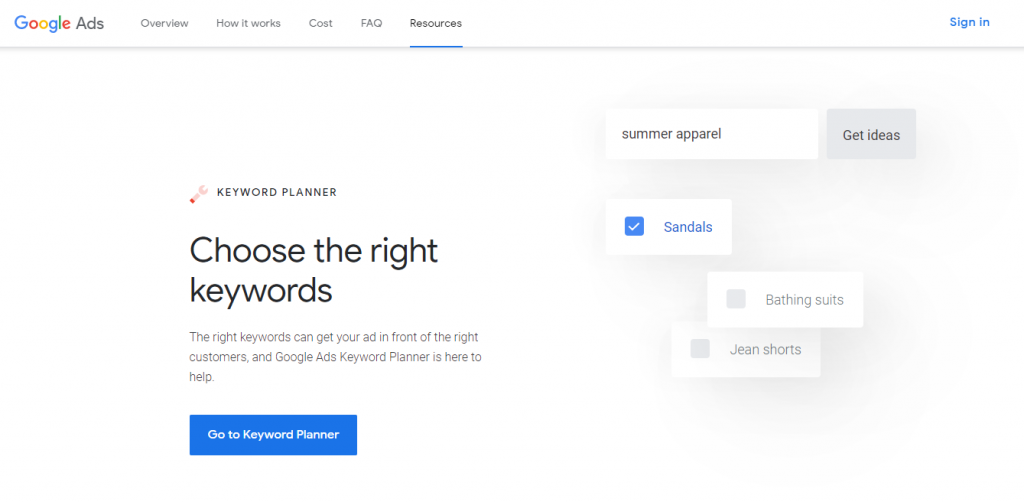
Google Keyword Planner is a tool provided by Google Ads that allows users to research keywords for their advertising campaigns. It was first launched in 2013 as part of the Google AdWords platform and has since been integrated into the Google Ads platform. The tool allows users to research keywords, view estimated search volume, and see suggested bid prices for those keywords. It also provides data on the competitiveness of keywords and allows users to create lists of keywords for use in their advertising campaigns. It is a widely used tool among digital marketers and businesses to help them optimize their search engine marketing and pay-per-click campaigns.
Instructions on how to use Google Keyword Planner:
- Log in to your Google Ads account
- Click on the Tools icon located in the top right corner
- Select Keyword Planner under the Planning category
- In the “Find new keyword” box, enter a relevant term related to your advertising and press enter
- Click on Get Started to view a list of useful keywords
How does Google Keyword Planner compare to Keywords Everywhere?
Google Keyword Planner and Keywords Everywhere are both keyword research tools, but they have some key differences.
- Google Keyword Planner is a free tool from Google Ads that are primarily designed for PPC campaigns, while Keywords Everywhere is a browser extension that provides keyword data for various webmaster tools and services, including SEO and PPC.
- Keyword Planner provides information on search volume, trends, and forecasts for keywords, as well as metrics such as CPC, competition, and suggested bids. Keywords Everywhere provide similar data but also provides related keywords and their metrics, which can be useful for identifying long-tail keywords and synonyms.
- Google Keyword Planner allows users to group keywords into ad groups and provides targeting options, which can be useful for organizing keywords for PPC campaigns and tracking performance. While Keywords Everywhere allows for generating keyword lists, CSV exports, and integration with Google Analytics, making it a more comprehensive tool for SEO professionals and content creators.
In summary, Google Keyword Planner is a free tool from Google Ads that are primarily designed for PPC campaigns, while Keywords Everywhere is a browser extension that provides keyword data for various webmaster tools and services, including SEO and PPC, and has more features for SEO professionals and content creators.
Wordstream
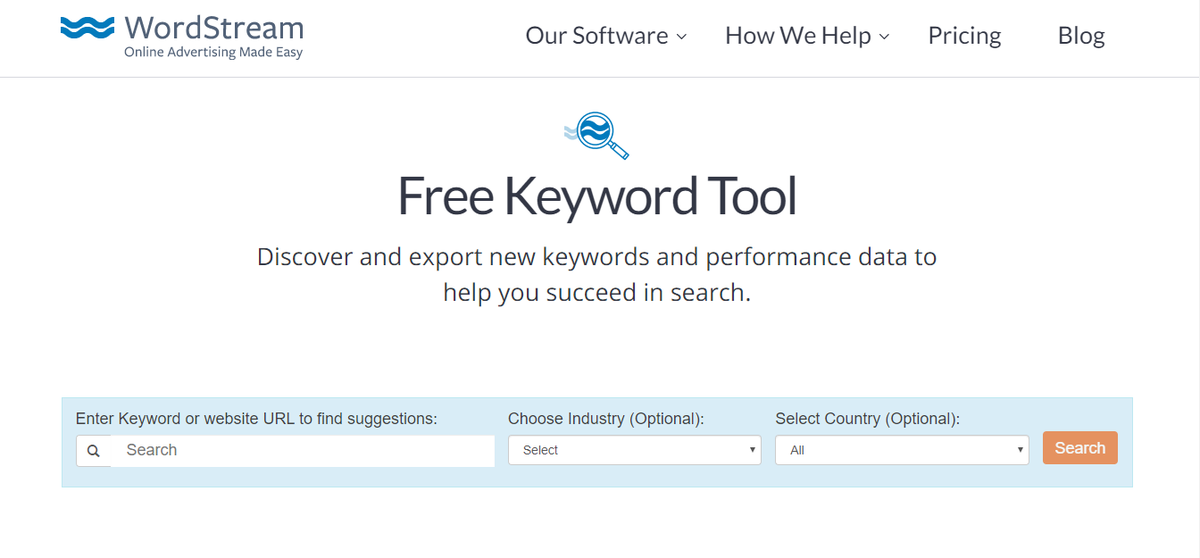
WordStream is a software company that provides digital marketing tools and services, primarily focused on search engine marketing and pay-per-click advertising.
The platform includes features such as keyword research, ad group management, and performance tracking. In addition to the software, WordStream also offers a variety of consulting and training services to help businesses improve their digital marketing efforts. The process for using WordStream involves navigating to the website, inputting a keyword or URL in the designated search bar, optionally selecting an industry and location, and then clicking the search button to generate results.
How does Wordstream compare to Keywords Everywhere?
WordStream is a more comprehensive platform that offers a variety of tools for managing pay-per-click advertising campaigns, including keyword research, ad group management, and performance tracking. Wordstream Advisor is targeted towards businesses and agencies looking for a full-featured platform for managing their search engine marketing campaigns.
Keywords Everywhere, on the other hand, is a browser extension that provides keyword data and metrics directly in the search engine results pages and other websites. It’s targeted towards individual bloggers and small businesses who want to know more about the keywords they’re targeting and their competitors. It’s more of a keyword research tool that provides keyword data such as search volume, CPC, competition, etc.
Moz Keywords
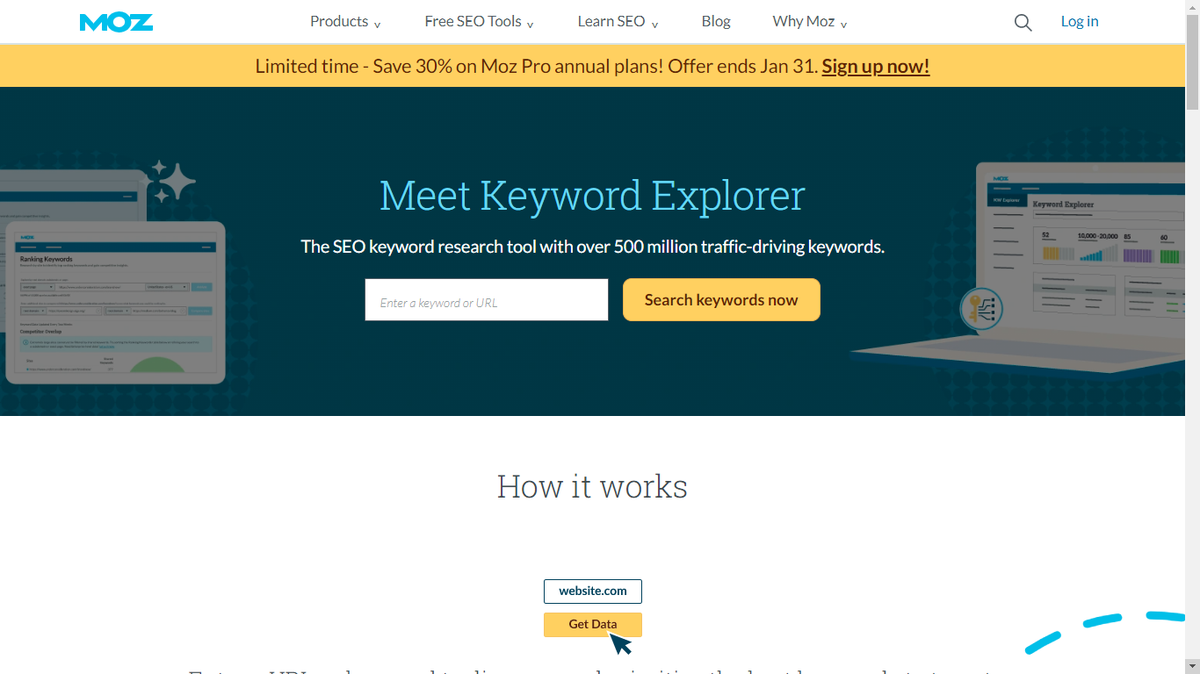
Moz is a company that provides a variety of SEO tools, including a keyword research tool. The Moz Keyword Explorer tool is different from other keyword research tools in several ways. One of the main differences is that it uses a proprietary algorithm called “Keyword Difficulty” (KD) to estimate the difficulty of ranking for a given keyword. This algorithm takes into account a variety of factors, such as the number of backlinks and the strength of the domain, to provide a more accurate estimate of keyword difficulty than other tools that may only consider the number of search results or the competition for ad space.
How does Moz Keywords compare to Keywords Everywhere?
Moz Keywords is a part of the Moz suite of SEO tools, which also includes tools for link analysis and site audits. It provides data on keyword volume, difficulty, and potential for ranking, as well as suggestions for related keywords. It also offers a feature that allows you to track the search engine ranking of your own or your competitors’ website for specific keywords.
Keywords Everywhere, on the other hand, is a browser extension that provides keyword data as you search or browse different websites. It shows search volume, CPC, and competition data for keywords directly in your browser. It also shows related keywords and their data on the same page.
LSIGraph
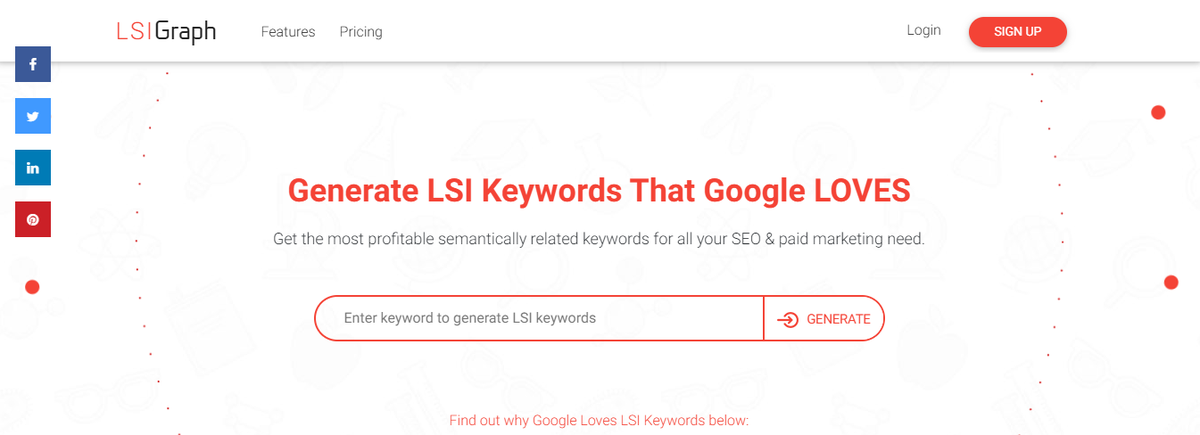
LSI (Latent Semantic Indexing) Graph is a tool that is used to find semantically related keywords to a given keyword. It is based on the concept of Latent Semantic Indexing, which is a method used to analyze and understand the relationships between words in a text.
The tool generates a graph which shows the relationship between the main keyword and the related keywords. These related keywords are often called LSI keywords. These keywords are often used by search engines to understand the context of a web page and to determine if it is relevant to a user’s search query.
LSI Graph can be used by SEO professionals and content creators to optimize their content for search engines by including LSI keywords in their text. It can also be used to generate ideas for new content by identifying related keywords that people may be searching for.
How does LSIGraph compare to Keywords Everywhere?
Keywords Everywhere is a browser extension that provides data on search volume, CPC, and competition for keywords directly in your browser. LSI Graph, on the other hand, is a tool that is specifically designed to find semantically related keywords to a given keyword. It generates a graph of related keywords, which are often called LSI keywords. These keywords are used by search engines to understand the context of a web page and to determine if it is relevant to a user’s search query. SEO professionals and content creators use LSI Graph to optimize their content for search engines by including LSI keywords in their text.
Google Trends
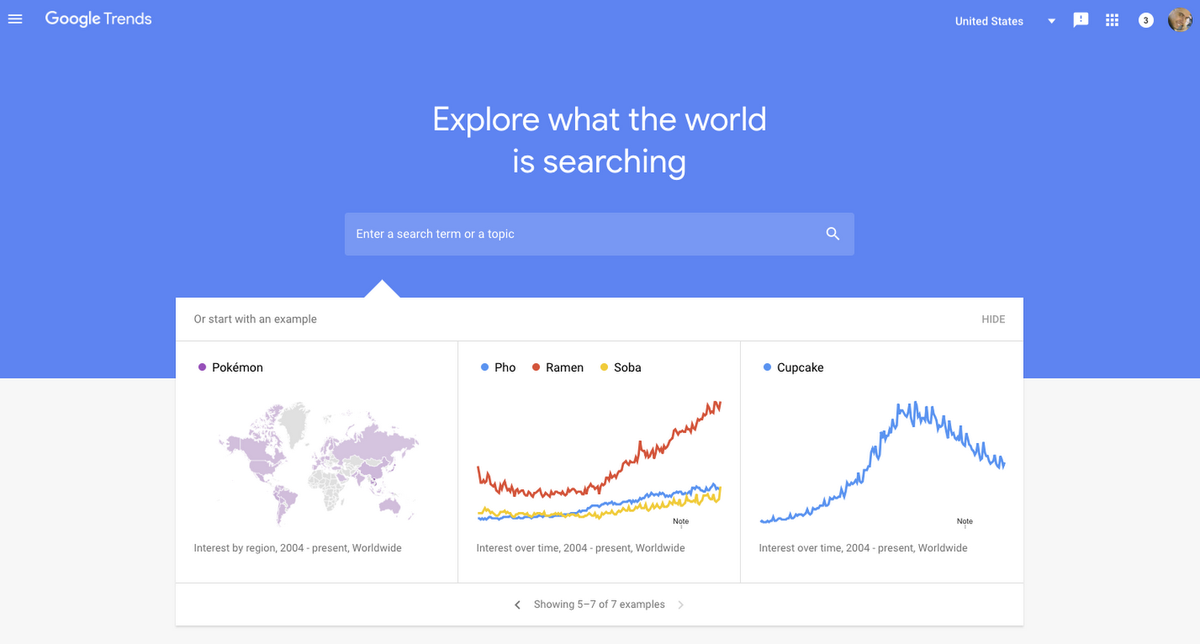
Google Trends is a tool that allows users to see how often a particular search term is entered into Google’s search engine relative to the total search volume across various regions of the world, and in various languages. It also shows how the search volume for a particular term has changed over time. Users can also compare multiple keywords together, region-wise.
Users can use Google Trends to compare the popularity of multiple search terms, and to see which topics are currently trending. The data is presented in the form of a graph, which makes it easy to see how search volume has changed over time.
How does Google Trends compare to Keywords Everywhere?
Unlike Keywords Everywhere, Google Trend isn’t a browser plugin. is a tool that provides data on the relative popularity of a search term over time. It also provides related topics and queries, which can be used to generate ideas for new content or to see what other topics people are interested in. It allows to filter the data by region, time, category and compare the data between multiple keywords. It’s mainly used by researchers, businesses, and individuals to get a better understanding of what people are searching for on the internet, track competitors and analyze market trends.
In summary, Keywords Everywhere is mainly used for SEO and PPC campaigns and is focused on providing data on search volume, CPC, and competition for keywords. Google Trends is mainly used to understand the relative popularity of a search term over time and also provide insights on related topics and queries.
Advantages:
- The ability to compare different search terms with each other.
- Display of search interest over a specific period.
- An uncomplicated graphic interface that illustrates how topics are being searched for on the internet over time.
Disadvantages:
- Some of the data is incomplete as it only displays search results over time and not actual searches.
- Google Trends defaults to the USA country, it would be convenient if it saved your search preference.
- An enhancement would be if it also presented the top search results over time.
Conclusion
In conclusion, there are several alternatives to Keywords Everywhere that can be used for keyword research. Each tool offers different features and data, and the best option for you will depend on your specific needs and goals. Some of the alternatives that have been discussed in this article include Moz Keywords, LSI Graph, and Google Trends.
Moz Keywords is a part of the Moz suite of SEO tools and provides data on keyword volume, difficulty, and potential for ranking, as well as suggestions for related keywords. It also allows you to track the search engine ranking of your own or your competitors’ website for specific keywords.
LSI Graph is a tool that is specifically designed to find semantically related keywords to a given keyword. It generates a graph of related keywords, which are often called LSI keywords. These keywords are used by search engines to understand the context of a web page and to determine if it is relevant to a user’s search query.
Google Trends is a tool that provides data on the relative popularity of a search term over time. It also provides related topics and queries, which can be used to generate ideas for new content or to see what other topics people are interested in.
Each of these tools has its own unique benefits and drawbacks. However, when it comes to Keywords Everywhere, it has its own set of pros and cons that one must consider before using it.
Pros of using Keywords Everywhere:
- Provides data on search volume, CPC, and competition for keywords directly in your browser.
- Shows related keywords and their data on the same page.
- It’s a freemium tool, basic functionality is free.
- It’s easy to use and integrate with other tools.
Cons of using Keywords Everywhere:
- It’s a browser extension and does not offer a standalone tool.
- Additional data requires paid credits.
- Some users have reported issues with the browser extension’s performance.
- It does not provide related queries or topic insights like other keyword research tools.
Ultimately, the choice of which tool to use will depend on your specific needs and goals. If you are looking for a comprehensive keyword research tool that can provide a wide range of data, then Moz Keywords or LSI Graph may be the best option for you. However, if you are mainly looking for data on the relative popularity of a search term over time, then Google Trends may be the best choice. And if you’re looking for a quick and easy way to get information on search volume, CPC, and competition for keywords, Keywords Everywhere might be the right fit.